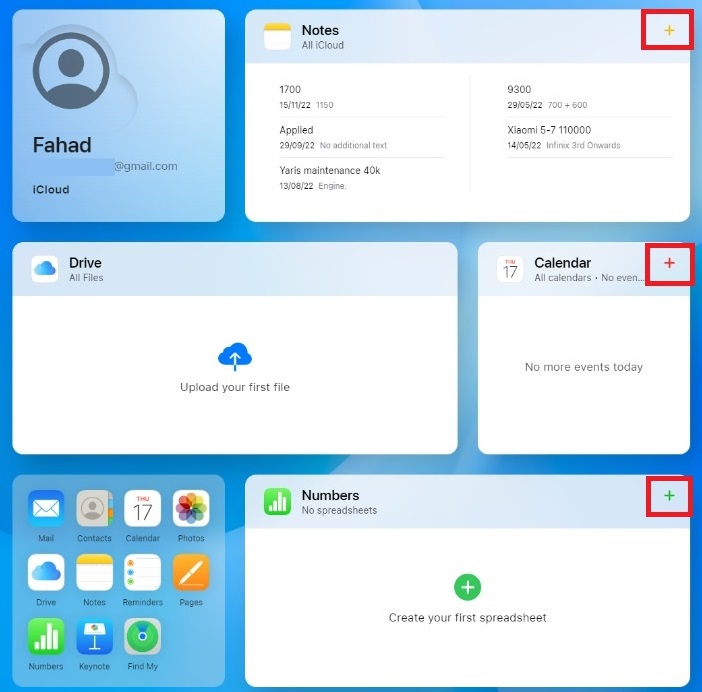Additionally, those who use a different computer at work or own both an iPhone and a Windows laptop will find the iCloud website excellent service. To access and edit your notes from a computer, for instance, you don’t need to install any apps. The company has been beta-testing the new design with app tiles for a few weeks, and now it is spreading it out to all customers. When logged into iCloud, the old design just displayed app icons; the new design, known as “app tiles,” displays information about recently accessed items including reminders, notes, documents, pages, and photos. The launcher tile has icons for several of the programs, allowing for instant access. By clicking the plus sign in the header, you can initiate the creation of a new page document, a reminder, a note, a Keynote presentation, or a numbers spreadsheet.
You can open apps using the grid icon in the top bar of the screen. You may also access storage-related features and plan adjustments from this page. The website’s template has recently been modifiable. After selecting the “Customize” option, the widgets will jiggle in preparation for their relocation or removal, much like they would on an iOS device. Read Also: Simple Trick To Get More iCloud Storage For Free