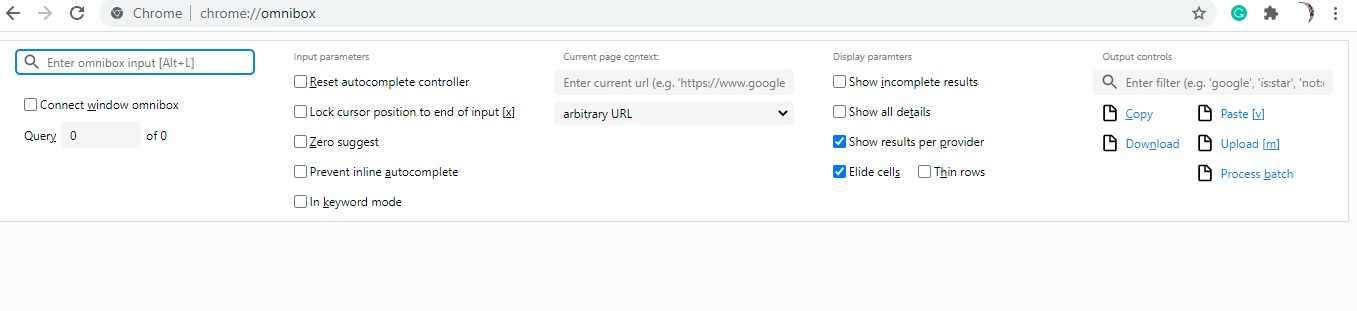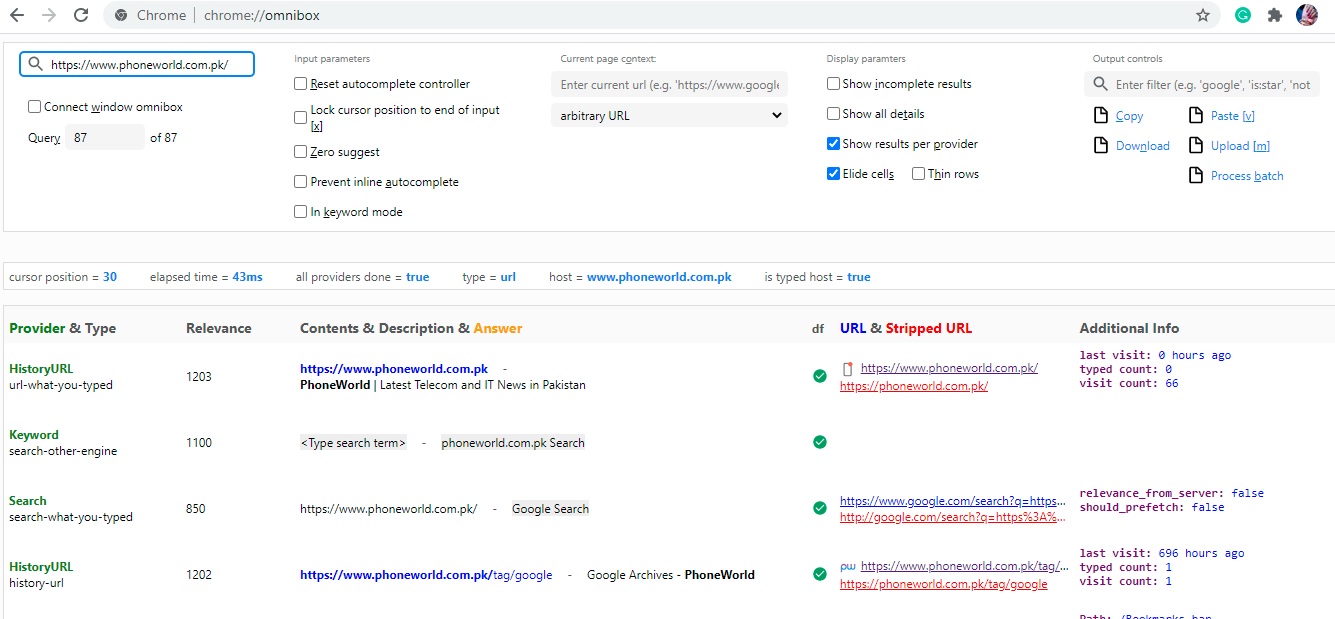A few days earlier, I was thinking about some beauty products of a brand. Later on, I started getting ads about those products on my mobile phone. I was wondering how Google know that I was thinking about those products. Is Google reading my mind? Then I suddenly remembered that a few days ago I was searching for these products. Now based on my history, Google is showing me these products.
How does Google Chrome know what you want to search on the internet?
Yes, it happens when you want to search for something on Google Chrome and start typing into the address bar which is called the omnibar. The browser starts showing us the stuff. And not just random stuff. It’s almost like it knows us. Now the question is how does Google do it? Well, there’s a setting that allows you to get a peek behind the curtains and get a glimpse at what’s going on. To see what’s going on, type the following into Google Chrome’s omnibar and press enter: chrome://omnibox/ You get a search box and a lot of settings and options.
Start typing into the box and information will pop up. Information that’s based on both your history, search results, and even things like your bookmarks. If you start typing in a URL that you visit often, the browser will show you a lot more details, such as when you last visited and how often you visited. And you’ll notice your browser has quite a long memory.
Isn’t it interesting? There is a lot more. To see all the internal links that the browser offers, type chrome://chrome-urls/. Here you will find a lot more options. For example, chrome://media-engagement/ will show you the top websites that you visit for media engagement. Whereas, chrome://predictors/ shows you the sites you’re most likely to visit when you type a character or characters into the omnibar. Source: ZDnet