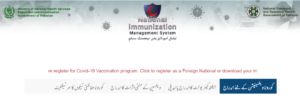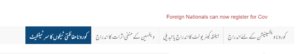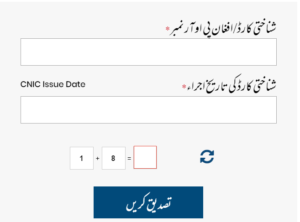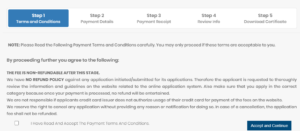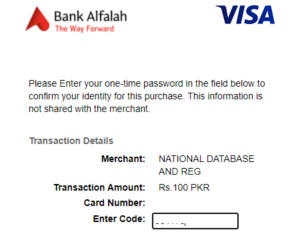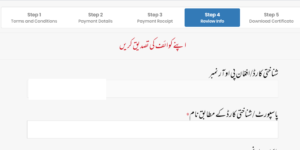Many people do not know that they can acquire vaccination certificates from Nadra without going to their office. For this Nadra has made an immunization section on their website. Check Out: How to Check Property Ownership in Pakistan
How to Get a Vaccination Certificate from Nadra Online?
There are five easy steps to get the certificate for Covid vaccination.
Write nims.nadra.gov.pk on Google or head to the same page by clicking here.
Click on the left-most option ‘Covid vaccination certificate
Now a new page will open asking about basic information. You need to fill in your CNIC number and CNIC issuance date and press enter. Now you will be directed to another page where you will be asked to enter your name according to your passport number and nationality.
Now you will be taken to step first where you need to read all terms and conditions and agree to it in order to move to step two.
In step two you need to fill in your credit/debit card details as this certificate will cost you PKR 100
A new screen will appear where you need to enter the authentication code received through SMS
In step three, you will get a payment receipt to proceed further.
Step five is the verification step and you need to go through the information you provided in order to eliminate errors if any.
The final step is to download the certificate. you need to click on the blue tab where “Download certificate” is written
You can not only download it but also take its printout.
Also Read: Check your Husband’s Secret Marriage That’s it. The overall process is quite easy, so instead of going to the NADRA office in this scorching heat, it’s better to get the vaccination certificate online. Also Read: List Of Covid Vaccination Centres in Islamabad & Rawalpindi